This PR introduces a new UI element type for Gitea called `flex-item`. It consists of a horizontal card with a leading, main and trailing part:  The idea behind it is that in Gitea UI, we have many cases where we use this kind of layout, but it is achieved in many different ways: - grid layout - `.ui.list` with additional hacky flexbox - `.ui.key.list` - looks to me like a style set originally created for ssh/gpg key list, was used in many other places - `.issue.list` - created for issue cards, used in many other places - ... This new style is based on `.issue.list`, specifically the refactoring of it done in #25750. In this PR, the new element is introduced and lots of templates are being refactored to use that style. This allows to remove a lot of page-specific css, makes many of the elements responsive or simply provides a cleaner/better-looking way to present information. A devtest section with the new style is also available. <details> <summary>Screenshots (left: before, right: after)</summary> 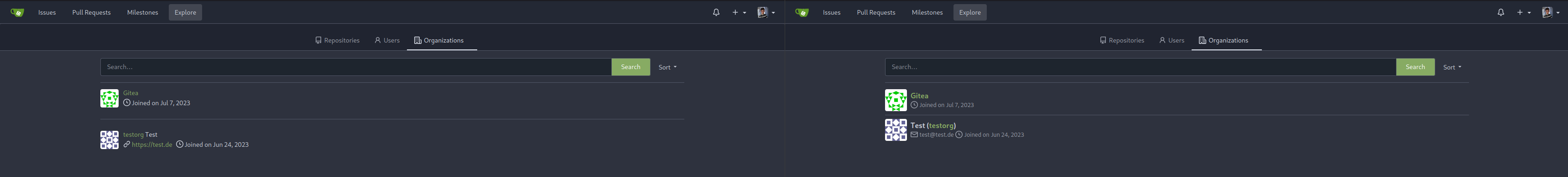  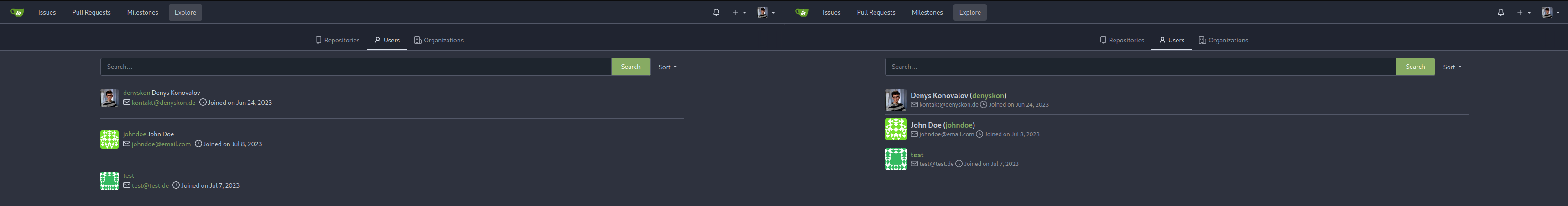  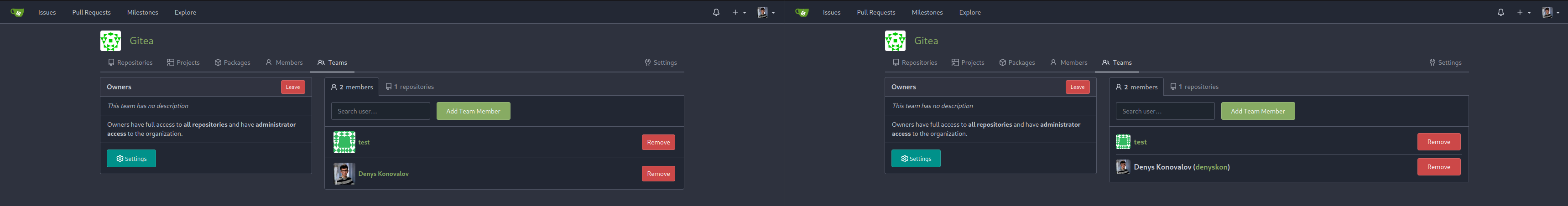          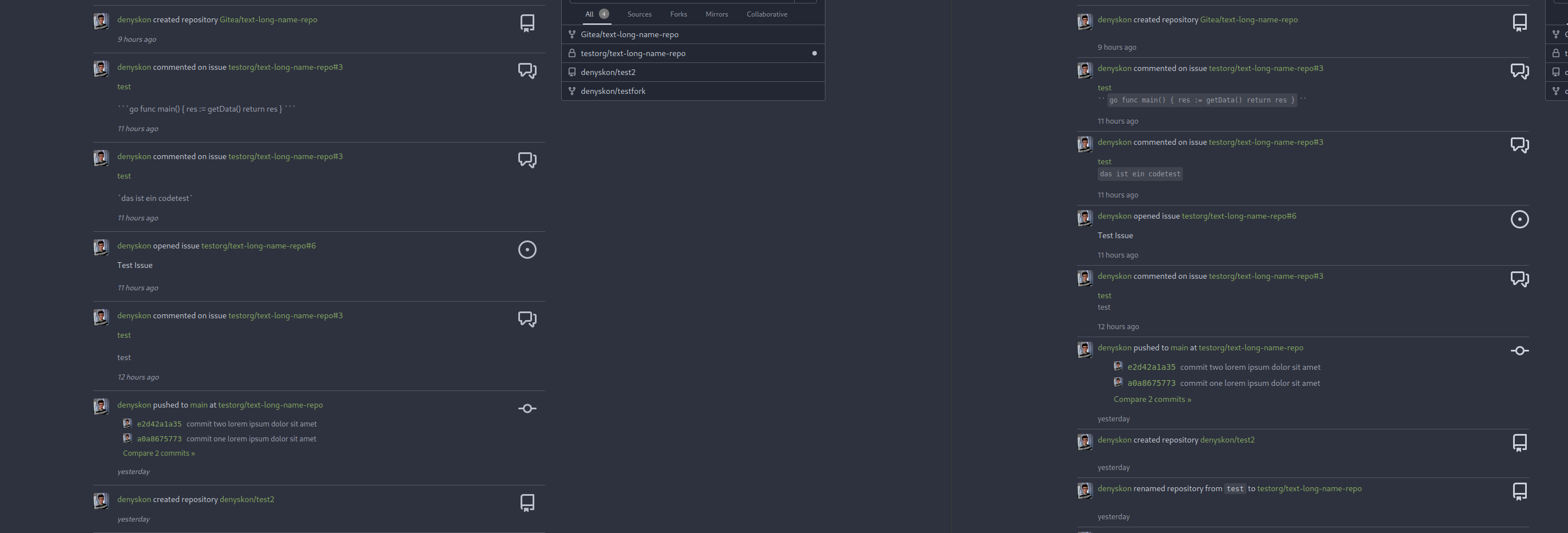  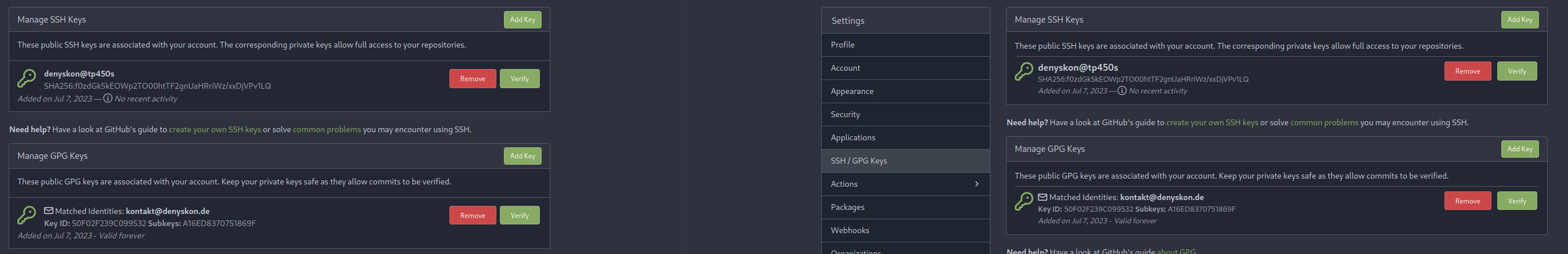 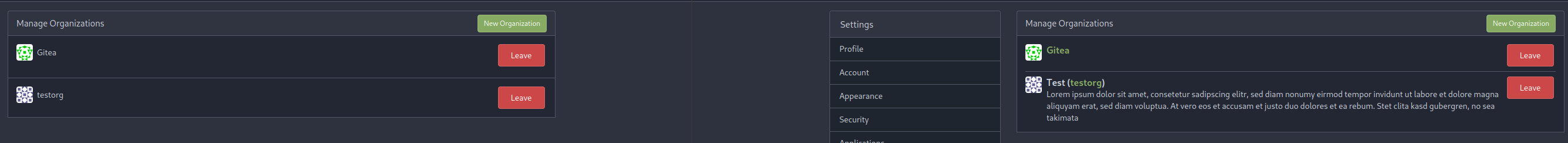 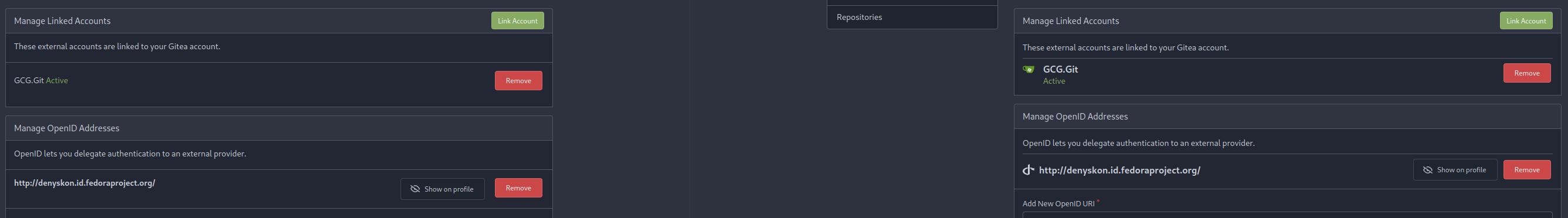 </details> --------- Co-authored-by: Giteabot <teabot@gitea.io>
Integration tests
Integration tests can be run with make commands for the appropriate backends, namely:
make test-sqlite
make test-pgsql
make test-mysql
make test-mysql8
make test-mssql
Make sure to perform a clean build before running tests:
make clean build
Run tests via local act_runner
Run all jobs
act_runner exec -W ./.github/workflows/pull-db-tests.yml --event=pull_request --default-actions-url="https://github.com" -i catthehacker/ubuntu:runner-latest
Warning: This file defines many jobs, so it will be resource-intensive and therefor not recommended.
Run single job
act_runner exec -W ./.github/workflows/pull-db-tests.yml --event=pull_request --default-actions-url="https://github.com" -i catthehacker/ubuntu:runner-latest -j <job_name>
You can list all job names via:
act_runner exec -W ./.github/workflows/pull-db-tests.yml --event=pull_request --default-actions-url="https://github.com" -i catthehacker/ubuntu:runner-latest -l
Run sqlite integration tests
Start tests
make test-sqlite
Run MySQL integration tests
Setup a MySQL database inside docker
docker run -e "MYSQL_DATABASE=test" -e "MYSQL_ALLOW_EMPTY_PASSWORD=yes" -p 3306:3306 --rm --name mysql mysql:latest #(just ctrl-c to stop db and clean the container)
docker run -p 9200:9200 -p 9300:9300 -e "discovery.type=single-node" --rm --name elasticsearch elasticsearch:7.6.0 #(in a second terminal, just ctrl-c to stop db and clean the container)
Start tests based on the database container
TEST_MYSQL_HOST=localhost:3306 TEST_MYSQL_DBNAME=test TEST_MYSQL_USERNAME=root TEST_MYSQL_PASSWORD='' make test-mysql
Run pgsql integration tests
Setup a pgsql database inside docker
docker run -e "POSTGRES_DB=test" -p 5432:5432 --rm --name pgsql postgres:latest #(just ctrl-c to stop db and clean the container)
Start tests based on the database container
TEST_PGSQL_HOST=localhost:5432 TEST_PGSQL_DBNAME=test TEST_PGSQL_USERNAME=postgres TEST_PGSQL_PASSWORD=postgres make test-pgsql
Run mssql integration tests
Setup a mssql database inside docker
docker run -e "ACCEPT_EULA=Y" -e "MSSQL_PID=Standard" -e "SA_PASSWORD=MwantsaSecurePassword1" -p 1433:1433 --rm --name mssql microsoft/mssql-server-linux:latest #(just ctrl-c to stop db and clean the container)
Start tests based on the database container
TEST_MSSQL_HOST=localhost:1433 TEST_MSSQL_DBNAME=gitea_test TEST_MSSQL_USERNAME=sa TEST_MSSQL_PASSWORD=MwantsaSecurePassword1 make test-mssql
Running individual tests
Example command to run GPG test:
For SQLite:
make test-sqlite#GPG
For other databases(replace mssql to mysql, mysql8 or pgsql):
TEST_MSSQL_HOST=localhost:1433 TEST_MSSQL_DBNAME=test TEST_MSSQL_USERNAME=sa TEST_MSSQL_PASSWORD=MwantsaSecurePassword1 make test-mssql#GPG
Setting timeouts for declaring long-tests and long-flushes
We appreciate that some testing machines may not be very powerful and the default timeouts for declaring a slow test or a slow clean-up flush may not be appropriate.
You can either:
- Within the test ini file set the following section:
[integration-tests]
SLOW_TEST = 10s ; 10s is the default value
SLOW_FLUSH = 5S ; 5s is the default value
- Set the following environment variables:
GITEA_SLOW_TEST_TIME="10s" GITEA_SLOW_FLUSH_TIME="5s" make test-sqlite