mirror of
https://github.com/go-gitea/gitea.git
synced 2024-11-30 23:15:57 +01:00
Co-author: @wxiaoguang Close #25096 The way to fix it in this PR is to change form submit to fetch using formData, and add flags to avoid post repeatedly. Should be able to apply to more forms that have the same issue after this PR. In the demo below, 'approve' is clicked several times, and then 'comment' is clicked several time after 'request changes' clicked. After: https://github.com/go-gitea/gitea/assets/17645053/beabeb1d-fe66-4b76-b048-4f022b4e83a0 Update: screenshots from /devtest > 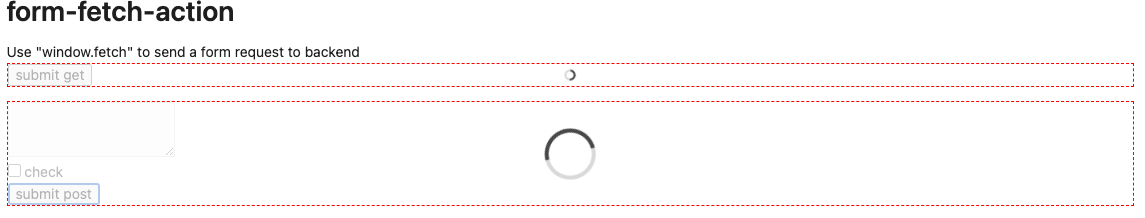 > > 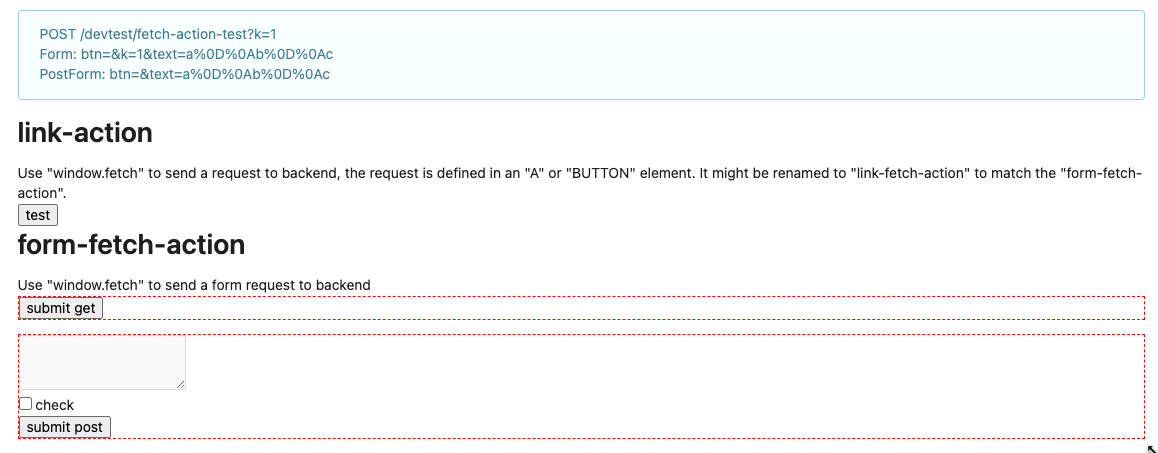 > > 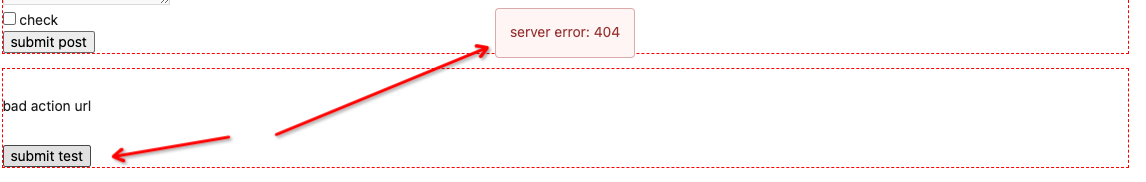 --------- Co-authored-by: wxiaoguang <wxiaoguang@gmail.com>
145 lines
5.6 KiB
Handlebars
145 lines
5.6 KiB
Handlebars
{{template "base/head" .}}
|
|
<div class="page-content devtest ui container">
|
|
<div>
|
|
<h1>Button</h1>
|
|
<div>
|
|
Style:
|
|
<label><input type="checkbox" name="button-style-compact" value="compact">compact</label>
|
|
<label><input type="radio" name="button-style-size" value="">(normal)</label>
|
|
<label><input type="radio" name="button-style-size" value="tiny">tiny</label>
|
|
<label><input type="radio" name="button-style-size" value="mini">mini</label>
|
|
</div>
|
|
<div>
|
|
State:
|
|
<label><input type="checkbox" name="button-state-disabled" value="disabled">disabled</label>
|
|
</div>
|
|
<div id="devtest-button-samples">
|
|
<style>
|
|
.button-sample-groups { margin: 0; padding: 0; }
|
|
.button-sample-groups .sample-group { list-style: none; margin: 0; padding: 0; }
|
|
.button-sample-groups .sample-group .ui.button { margin-bottom: 5px; }
|
|
</style>
|
|
<ul class="button-sample-groups">
|
|
<li class="sample-group">
|
|
<h2>General purpose:</h2>
|
|
<button class="ui button">Unclassed</button>
|
|
<button class="ui basic button">Basic Unclassed</button>
|
|
<button class="ui primary button">Primary</button>
|
|
<button class="ui basic primary button">Basic Primary</button>
|
|
<button class="ui negative button">Negative</button>
|
|
<button class="ui basic negative button">Basic Negative</button>
|
|
<button class="ui positive button">Positive</button>
|
|
<button class="ui basic positive button">Basic Positive</button>
|
|
</li>
|
|
<li class="sample-group">
|
|
<h2>Recommended colors:</h2>
|
|
<button class="ui red button">Red</button>
|
|
<button class="ui basic red button">Basic Red</button>
|
|
<button class="ui green button">Green</button>
|
|
<button class="ui basic green button">Basic Green</button>
|
|
<button class="ui blue button">Blue</button>
|
|
<button class="ui basic blue button">Basic Blue</button>
|
|
<button class="ui orange button">Orange</button>
|
|
<button class="ui basic orange button">Basic Orange</button>
|
|
<button class="ui yellow button">Yellow</button>
|
|
<button class="ui basic yellow button">Basic Yellow</button>
|
|
</li>
|
|
<li class="sample-group">
|
|
<h2>Supported but not recommended:</h2>
|
|
<p>Do not use if there is no strong requirement. Do not use grey/black buttons, they don't work well with dark theme.</p>
|
|
<button class="ui secondary button">Secondary</button>
|
|
<button class="ui basic secondary button">Basic Secondary</button>
|
|
<button class="ui olive button">Olive</button>
|
|
<button class="ui basic olive button">Basic Olive</button>
|
|
<button class="ui teal button">Teal</button>
|
|
<button class="ui basic teal button">Basic Teal</button>
|
|
<button class="ui violet button">Violet</button>
|
|
<button class="ui basic violet button">Basic Violet</button>
|
|
<button class="ui purple button">Purple</button>
|
|
<button class="ui basic purple button">Basic Purple</button>
|
|
<button class="ui pink button">Pink</button>
|
|
<button class="ui basic pink button">Basic Pink</button>
|
|
<button class="ui brown button">Brown</button>
|
|
<button class="ui basic brown button">Basic Brown</button>
|
|
</li>
|
|
<li class="sample-group">
|
|
<h2>Inline / Plain:</h2>
|
|
<div class="gt-my-2">
|
|
<button class="btn gt-p-3">Plain button</button>
|
|
<button class="btn interact-fg gt-p-3">Plain button with interact fg</button>
|
|
<button class="btn interact-bg gt-p-3">Plain button with interact bg</button>
|
|
</div>
|
|
</li>
|
|
</ul>
|
|
<script type="module">
|
|
const $buttons = $('#devtest-button-samples').find('button.ui');
|
|
|
|
const $buttonStyles = $('input[name*="button-style"]');
|
|
$buttonStyles.on('click', () => $buttonStyles.map((_ ,el) => $buttons.toggleClass(el.value, el.checked)));
|
|
|
|
const $buttonStates = $('input[name*="button-state"]');
|
|
$buttonStates.on('click', () => $buttonStates.map((_ ,el) => $buttons.prop(el.value, el.checked)));
|
|
</script>
|
|
</div>
|
|
</div>
|
|
|
|
<div>
|
|
<h1>Tooltip</h1>
|
|
<div><span data-tooltip-content="test tooltip">text with tooltip</span></div>
|
|
<div><span data-tooltip-content="test tooltip" data-tooltip-interactive="true">text with interactive tooltip</span></div>
|
|
</div>
|
|
|
|
<div>
|
|
<h1>Loading</h1>
|
|
<div class="is-loading small-loading-icon gt-border-secondary gt-py-2"><span>loading ...</span></div>
|
|
<div class="is-loading gt-border-secondary gt-py-4">
|
|
<p>loading ...</p>
|
|
<p>loading ...</p>
|
|
<p>loading ...</p>
|
|
<p>loading ...</p>
|
|
</div>
|
|
</div>
|
|
|
|
<div>
|
|
<h1>GiteaOriginUrl</h1>
|
|
<div><gitea-origin-url data-url="test/url"></gitea-origin-url></div>
|
|
<div><gitea-origin-url data-url="/test/url"></gitea-origin-url></div>
|
|
</div>
|
|
|
|
<div>
|
|
<h1>LocaleNumber</h1>
|
|
<div>{{.locale.PrettyNumber 1}}</div>
|
|
<div>{{.locale.PrettyNumber 12}}</div>
|
|
<div>{{.locale.PrettyNumber 123}}</div>
|
|
<div>{{.locale.PrettyNumber 1234}}</div>
|
|
<div>{{.locale.PrettyNumber 12345}}</div>
|
|
<div>{{.locale.PrettyNumber 123456}}</div>
|
|
<div>{{.locale.PrettyNumber 1234567}}</div>
|
|
</div>
|
|
|
|
<div>
|
|
<h1>TimeSince</h1>
|
|
<div>Now: {{TimeSince .TimeNow $.locale}}</div>
|
|
<div>5s past: {{TimeSince .TimePast5s $.locale}}</div>
|
|
<div>5s future: {{TimeSince .TimeFuture5s $.locale}}</div>
|
|
<div>2m past: {{TimeSince .TimePast2m $.locale}}</div>
|
|
<div>2m future: {{TimeSince .TimeFuture2m $.locale}}</div>
|
|
<div>1y past: {{TimeSince .TimePast1y $.locale}}</div>
|
|
<div>1y future: {{TimeSince .TimeFuture1y $.locale}}</div>
|
|
</div>
|
|
|
|
<div>
|
|
<h1>ComboMarkdownEditor</h1>
|
|
<div>ps: no JS code attached, so just a layout</div>
|
|
{{template "shared/combomarkdowneditor" .}}
|
|
</div>
|
|
|
|
<style>
|
|
h1, h2 {
|
|
margin: 0;
|
|
padding: 10px 0;
|
|
}
|
|
</style>
|
|
</div>
|
|
{{template "base/footer" .}}
|