mirror of
https://github.com/go-gitea/gitea.git
synced 2025-01-22 10:13:44 +01:00
Replace #22593 This is a general approach to add ARIA support for all Fomantic UI checkboxes (including radioboxes) * Pros: * General approach, it works for all Fomantic UI checkboxes / radioboxes * No need to write IDs manually everywhere * No need to tell new contributors to write IDs again and again * Cons: * Slightly affects performance, but it's really trivial, because there was already a heavy `$('.ui.checkbox').checkbox()` for Fomantic UI before. So everything is still fine. Screenshot (from the repo setting page, which has various checkboxes): <details> 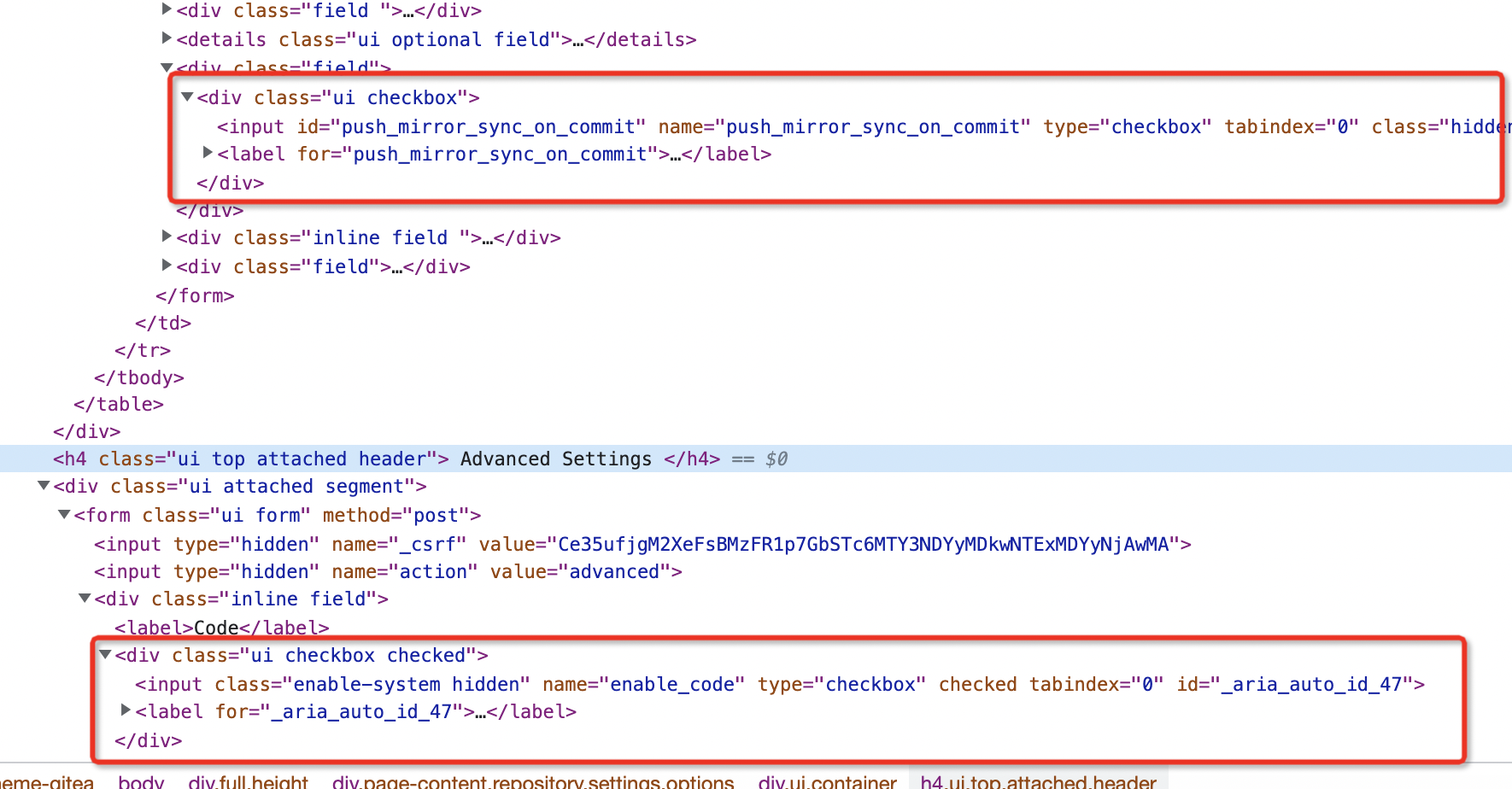 </details>
118 lines
5.1 KiB
JavaScript
118 lines
5.1 KiB
JavaScript
import $ from 'jquery';
|
|
|
|
let ariaIdCounter = 0;
|
|
|
|
function generateAriaId() {
|
|
return `_aria_auto_id_${ariaIdCounter++}`;
|
|
}
|
|
|
|
// make the item has role=option, and add an id if there wasn't one yet.
|
|
function prepareMenuItem($item) {
|
|
if (!$item.attr('id')) $item.attr('id', generateAriaId());
|
|
$item.attr({'role': 'menuitem', 'tabindex': '-1'});
|
|
$item.find('a').attr('tabindex', '-1'); // as above, the elements inside the dropdown menu item should not be focusable, the focus should always be on the dropdown primary element.
|
|
}
|
|
|
|
// when the menu items are loaded from AJAX requests, the items are created dynamically
|
|
const defaultCreateDynamicMenu = $.fn.dropdown.settings.templates.menu;
|
|
$.fn.dropdown.settings.templates.menu = function(response, fields, preserveHTML, className) {
|
|
const ret = defaultCreateDynamicMenu(response, fields, preserveHTML, className);
|
|
const $wrapper = $('<div>').append(ret);
|
|
const $items = $wrapper.find('> .item');
|
|
$items.each((_, item) => {
|
|
prepareMenuItem($(item));
|
|
});
|
|
return $wrapper.html();
|
|
};
|
|
|
|
function attachOneDropdownAria($dropdown) {
|
|
if ($dropdown.attr('data-aria-attached')) return;
|
|
$dropdown.attr('data-aria-attached', 1);
|
|
|
|
const $textSearch = $dropdown.find('input.search').eq(0);
|
|
const $focusable = $textSearch.length ? $textSearch : $dropdown; // see comment below
|
|
if (!$focusable.length) return;
|
|
|
|
// prepare menu list
|
|
const $menu = $dropdown.find('> .menu');
|
|
if (!$menu.attr('id')) $menu.attr('id', generateAriaId());
|
|
|
|
// dropdown has 2 different focusing behaviors
|
|
// * with search input: the input is focused, and it works perfectly with aria-activedescendant pointing another sibling element.
|
|
// * without search input (but the readonly text), the dropdown itself is focused. then the aria-activedescendant points to the element inside dropdown
|
|
|
|
// expected user interactions for dropdown with aria support:
|
|
// * user can use Tab to focus in the dropdown, then the dropdown menu (list) will be shown
|
|
// * user presses Tab on the focused dropdown to move focus to next sibling focusable element (but not the menu item)
|
|
// * user can use arrow key Up/Down to navigate between menu items
|
|
// * when user presses Enter:
|
|
// - if the menu item is clickable (eg: <a>), then trigger the click event
|
|
// - otherwise, the dropdown control (low-level code) handles the Enter event, hides the dropdown menu
|
|
|
|
// TODO: multiple selection is not supported yet.
|
|
|
|
$focusable.attr({
|
|
'role': 'menu',
|
|
'aria-haspopup': 'menu',
|
|
'aria-controls': $menu.attr('id'),
|
|
'aria-expanded': 'false',
|
|
});
|
|
|
|
if ($dropdown.attr('data-content') && !$dropdown.attr('aria-label')) {
|
|
$dropdown.attr('aria-label', $dropdown.attr('data-content'));
|
|
}
|
|
|
|
$menu.find('> .item').each((_, item) => {
|
|
prepareMenuItem($(item));
|
|
});
|
|
|
|
// update aria attributes according to current active/selected item
|
|
const refreshAria = () => {
|
|
const isMenuVisible = !$menu.is('.hidden') && !$menu.is('.animating.out');
|
|
$focusable.attr('aria-expanded', isMenuVisible ? 'true' : 'false');
|
|
|
|
let $active = $menu.find('> .item.active');
|
|
if (!$active.length) $active = $menu.find('> .item.selected'); // it's strange that we need this fallback at the moment
|
|
|
|
// if there is an active item, use its id. if no active item, then the empty string is set
|
|
$focusable.attr('aria-activedescendant', $active.attr('id'));
|
|
};
|
|
|
|
$dropdown.on('keydown', (e) => {
|
|
// here it must use keydown event before dropdown's keyup handler, otherwise there is no Enter event in our keyup handler
|
|
if (e.key === 'Enter') {
|
|
const $item = $dropdown.dropdown('get item', $dropdown.dropdown('get value'));
|
|
// if the selected item is clickable, then trigger the click event. in the future there could be a special CSS class for it.
|
|
if ($item && $item.is('a')) $item[0].click();
|
|
}
|
|
});
|
|
|
|
// use setTimeout to run the refreshAria in next tick (to make sure the Fomantic UI code has finished its work)
|
|
const deferredRefreshAria = () => { setTimeout(refreshAria, 0) }; // do not return any value, jQuery has return-value related behaviors.
|
|
$focusable.on('focus', deferredRefreshAria);
|
|
$focusable.on('mouseup', deferredRefreshAria);
|
|
$focusable.on('blur', deferredRefreshAria);
|
|
$dropdown.on('keyup', (e) => { if (e.key.startsWith('Arrow')) deferredRefreshAria(); });
|
|
}
|
|
|
|
export function attachDropdownAria($dropdowns) {
|
|
$dropdowns.each((_, e) => attachOneDropdownAria($(e)));
|
|
}
|
|
|
|
export function attachCheckboxAria($checkboxes) {
|
|
$checkboxes.checkbox();
|
|
|
|
// Fomantic UI checkbox needs to be something like: <div class="ui checkbox"><label /><input /></div>
|
|
// It doesn't work well with <label><input />...</label>
|
|
// To make it work with aria, the "id"/"for" attributes are necessary, so add them automatically if missing.
|
|
// In the future, refactor to use native checkbox directly, then this patch could be removed.
|
|
for (const el of $checkboxes) {
|
|
const label = el.querySelector('label');
|
|
const input = el.querySelector('input');
|
|
if (!label || !input || input.getAttribute('id')) continue;
|
|
const id = generateAriaId();
|
|
input.setAttribute('id', id);
|
|
label.setAttribute('for', id);
|
|
}
|
|
}
|